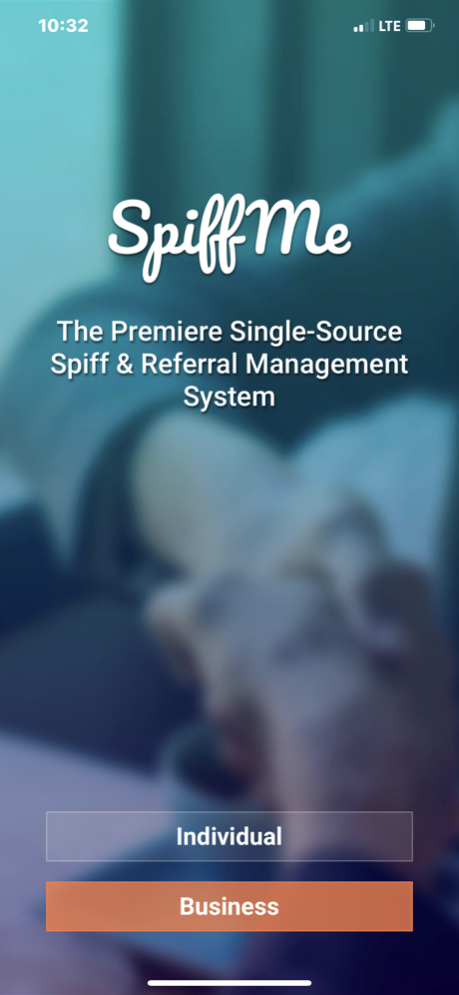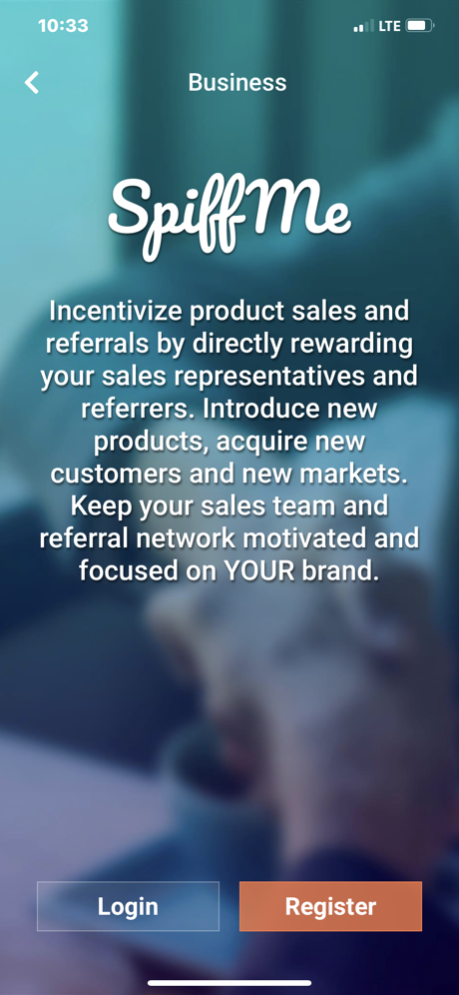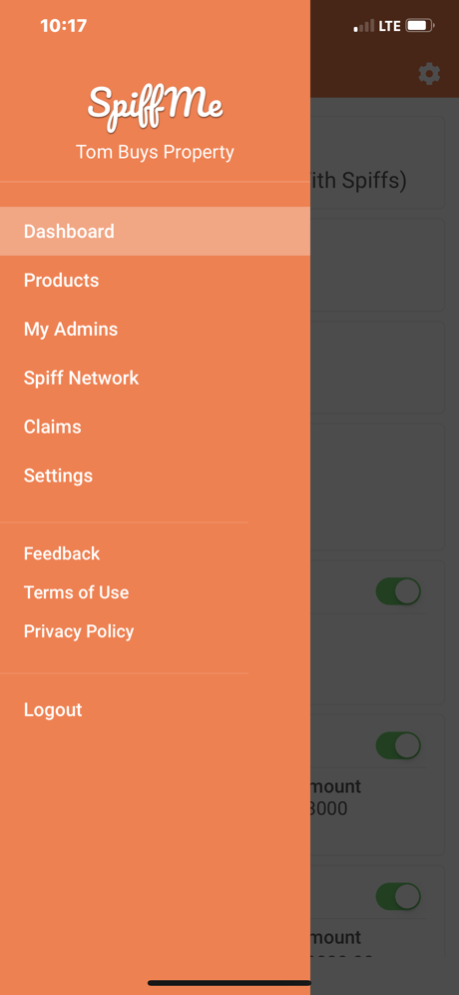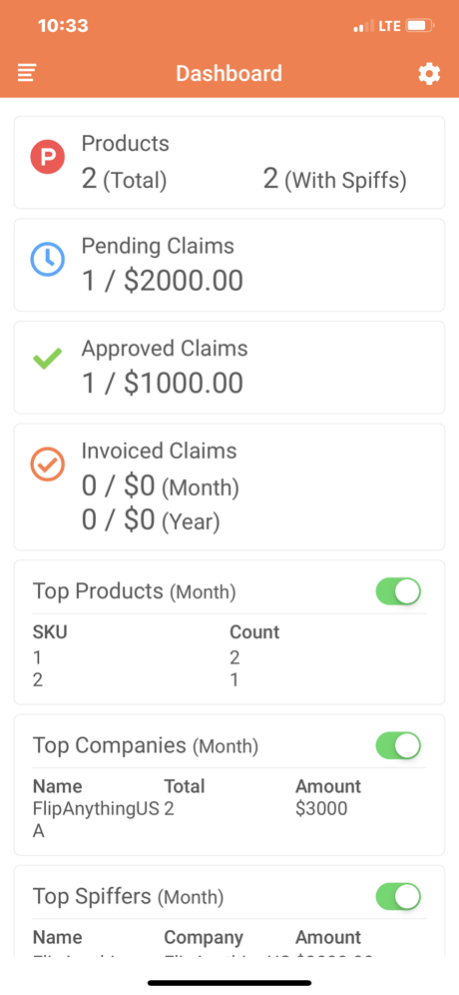SpiffMe / Spiff-Me 2.1.5
Continue to app
Free Version
Publisher Description
SpiffMe is a tool for business owners and Sales Representatives that sell their products. Salespeople who wish to make even more money selling the same products they already sell and or making referrals, earning Spiffs straight from the company.
Signing up and getting started is easy, as is searching for companies and sending a request to become an approved representative.
Once approved, you can view their list of products/referrals and the spiffs available to claim.
Making a claim is a piece of cake! Just snap a photo of the relevant receipt or invoice for the products you have sold or make a custom claim for referrals, as well as selecting the appropriate company and product(s), hit submit and await approval and payment.
The company will receive your claim, and if they approve, will send you a payment according to their payment schedule and policies.
New companies are joining and adding their products and referrals all the time, so sign up today and get started earning spiffs!
*Note: If a company you represent isn't available when you join, feel free to contact us, and we'll see what we can do.
Mar 2, 2020
Version 2.1.5
Update UI
About SpiffMe / Spiff-Me
SpiffMe / Spiff-Me is a free app for iOS published in the Office Suites & Tools list of apps, part of Business.
The company that develops SpiffMe / Spiff-Me is Datacreata. The latest version released by its developer is 2.1.5.
To install SpiffMe / Spiff-Me on your iOS device, just click the green Continue To App button above to start the installation process. The app is listed on our website since 2020-03-02 and was downloaded 0 times. We have already checked if the download link is safe, however for your own protection we recommend that you scan the downloaded app with your antivirus. Your antivirus may detect the SpiffMe / Spiff-Me as malware if the download link is broken.
How to install SpiffMe / Spiff-Me on your iOS device:
- Click on the Continue To App button on our website. This will redirect you to the App Store.
- Once the SpiffMe / Spiff-Me is shown in the iTunes listing of your iOS device, you can start its download and installation. Tap on the GET button to the right of the app to start downloading it.
- If you are not logged-in the iOS appstore app, you'll be prompted for your your Apple ID and/or password.
- After SpiffMe / Spiff-Me is downloaded, you'll see an INSTALL button to the right. Tap on it to start the actual installation of the iOS app.
- Once installation is finished you can tap on the OPEN button to start it. Its icon will also be added to your device home screen.